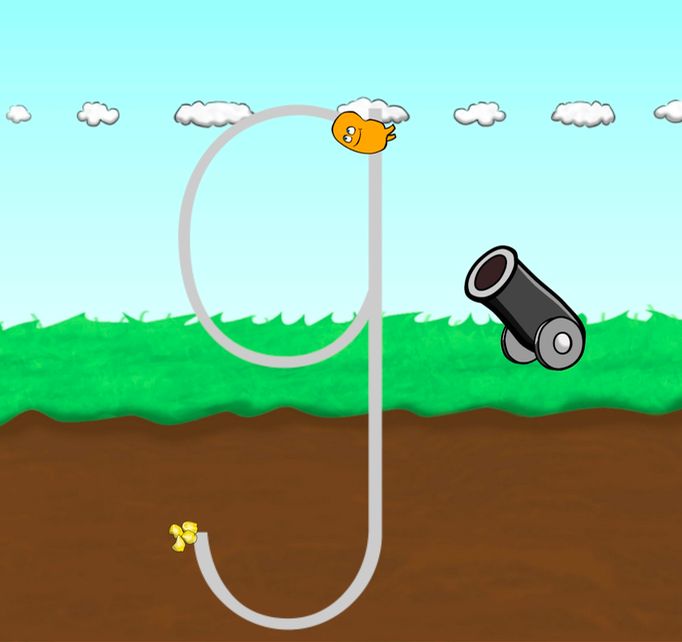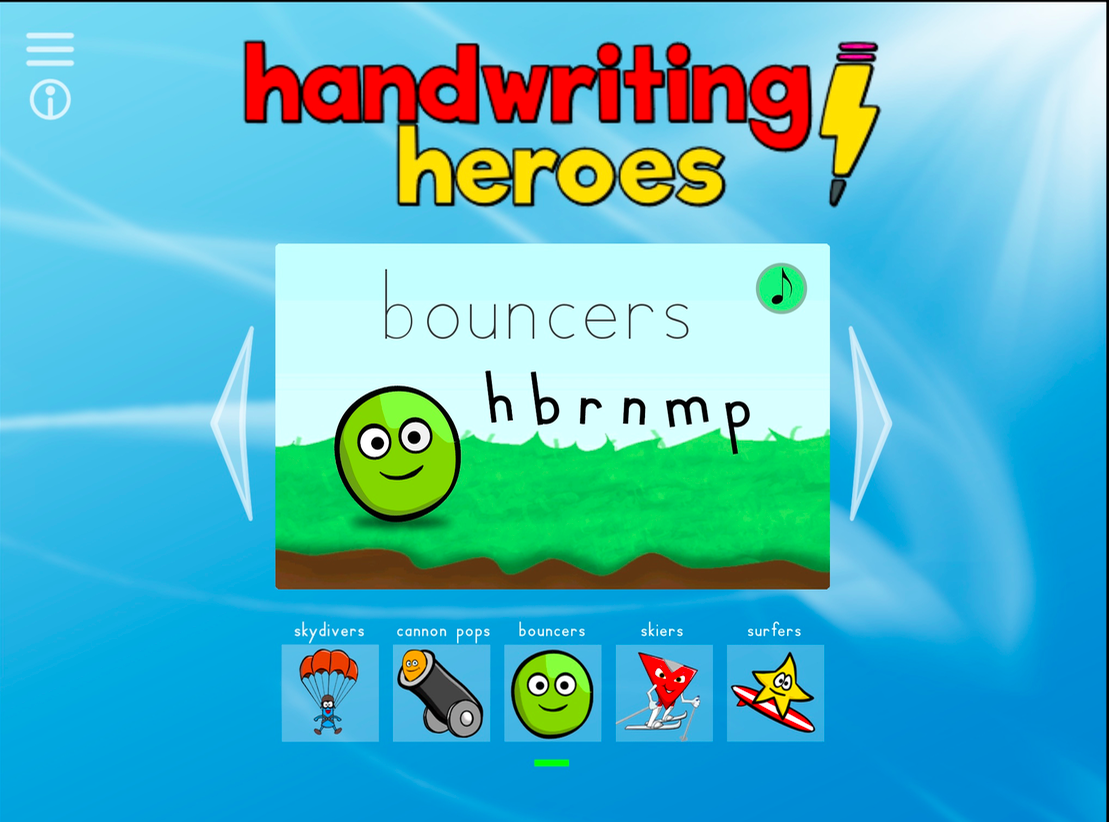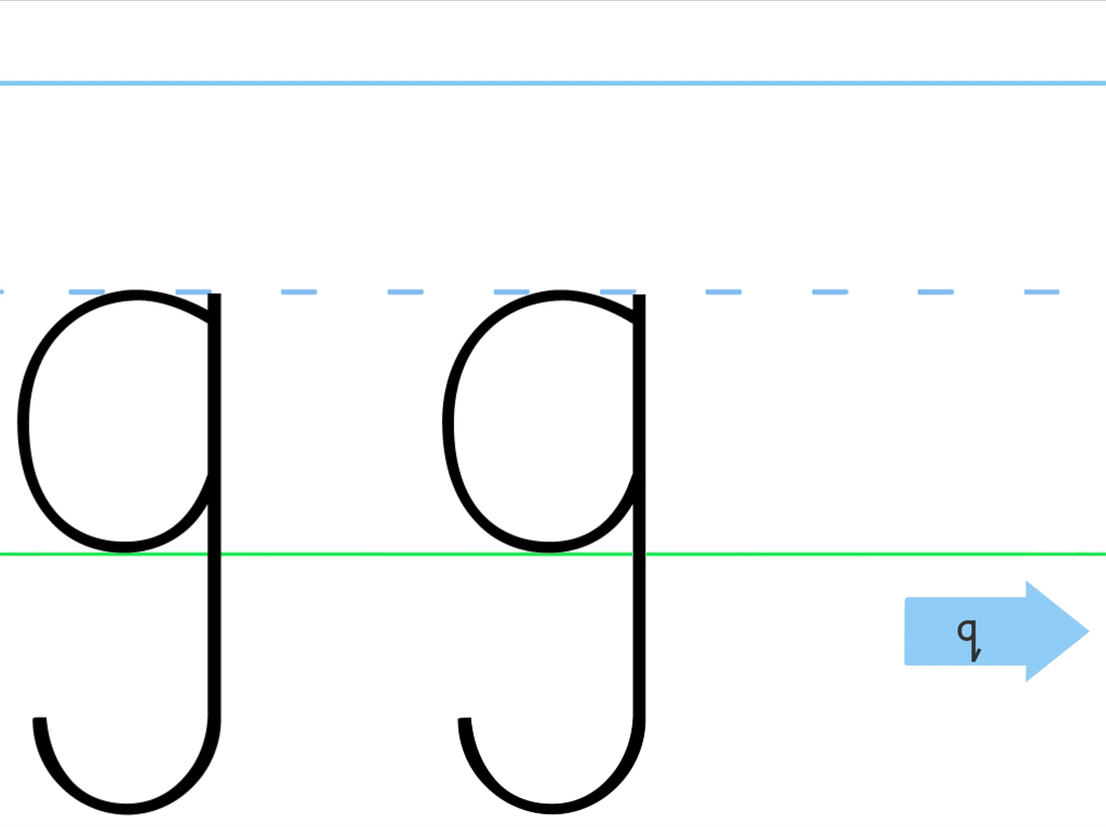Handwriting Heroes
© 2016 AppyTherapy
$2.99
iPad
Ages: 3-8
Teaches: letters, language, handwriting, phonics, zaner bloser, upper/lower case
CTR Review
07/14/2016
Learning your letters? This innovative iPad app mixes ten seconds of simple storytelling with the letter tracing process, creating a clever way to help children remember the path required to make each letter. Note that this app takes nearly a GB of storage (929 MB).
...
...