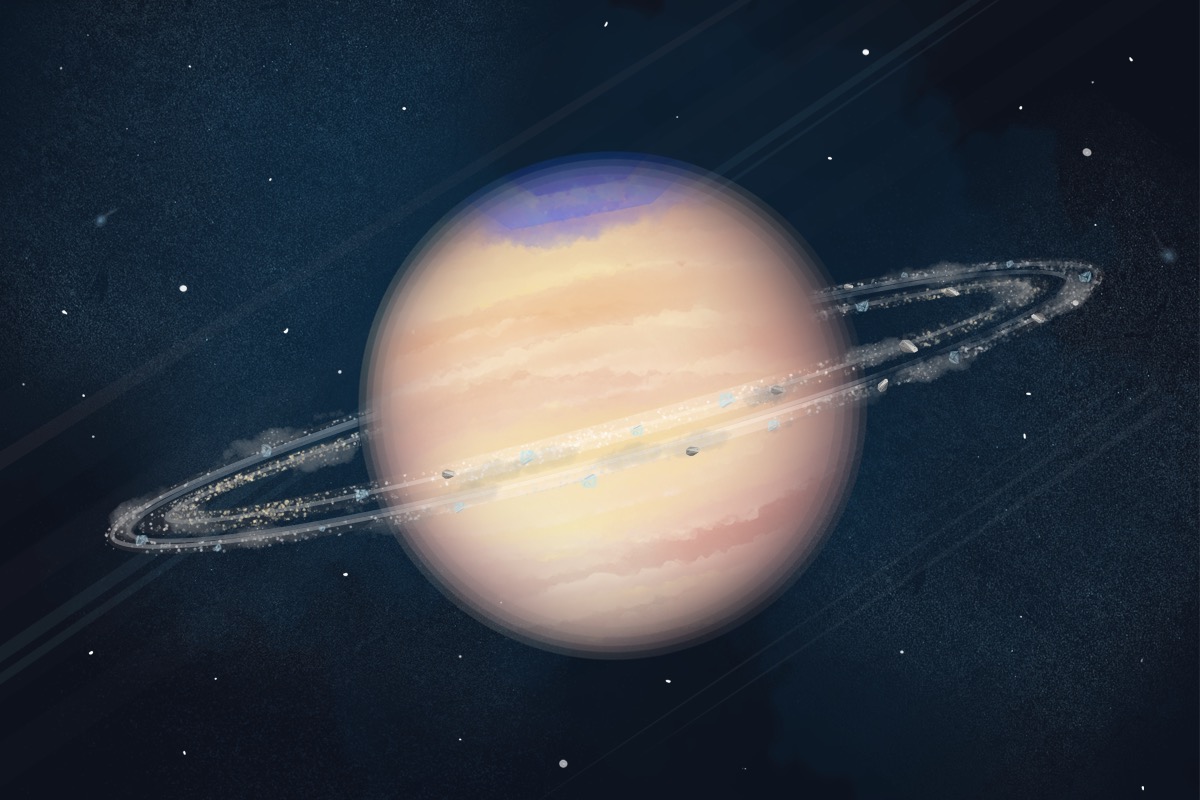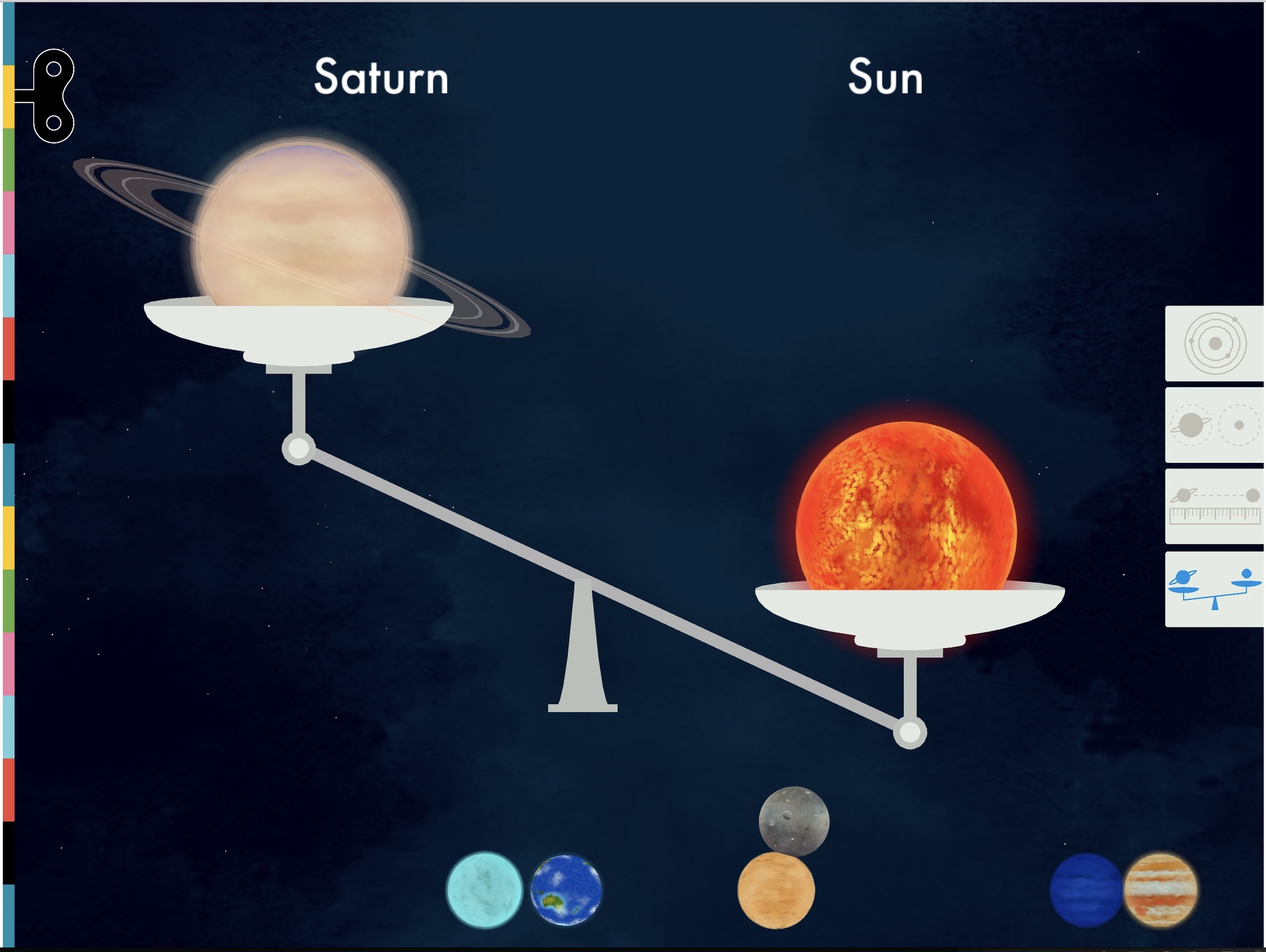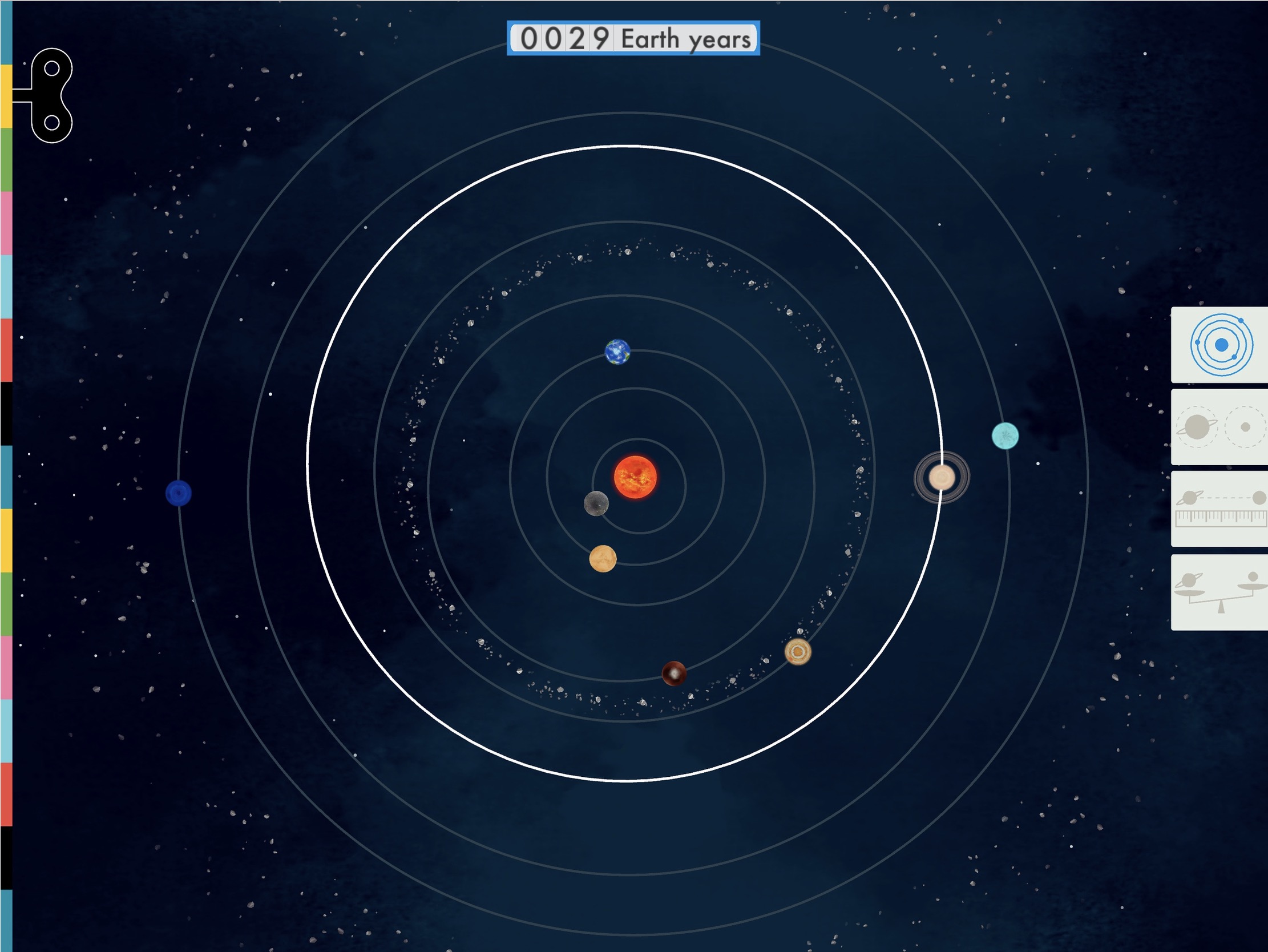Space by Tinybop
© 2016 Tinybop, Inc.
$2.99
iPad
Ages: 9-up
Teaches: science, astronomy, space, solar system
CTR Review
12/05/2016
Number 8 in Tinybop’s Explorer’s series, Space should more accurately be called "Hands On With the Solar System." After you create a rocket, you blast off on a mission to visit each planet. Each planet offers different sets of tests. There's a cross-section viewer s...